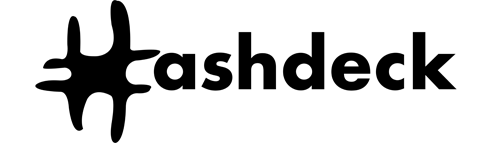The TradingView community has recently been targeted by a sophisticated wave of scams involving fake YouTube channels impersonating TradingView. As our previous blog “The Bad Habits Of Finfluencers”, there is a lot more to learn about these space.
Beware of fake TradingView YouTube channels spreading malware
HashDeck®
These scams are not only undermining the trust in our brand, but also putting users’ cryptocurrency wallets and personal data at serious risk.
Subscribe to the official channels


Before we go into detail, please make sure to subscribe to the TradingView official YouTube channel — it’ll help you spot scammers and stay safe. This is our only active official channel — don’t be fooled by impersonators.
How the scam works
Scammers create convincing YouTube channels that appear to be official TradingView accounts, often using stolen or hijacked channels with large subscriber bases and verified badges. Then this happens.
- These channels upload videos or livestreams, sometimes featuring deepfake personalities or paid actors, and direct viewers to download what is claimed to be the “developer version of TradingView application” or “cracked version of paid application,” etc.
- In reality, the download link leads to a malicious script — commonly a Windows PowerShell command — which, when executed, installs a Remote Access Trojan (RAT) on the victim’s device.
- The RAT gives attackers unauthorized access, allowing them to steal sensitive information, including cryptocurrency wallet credentials, and ultimately drain users’ funds.
Real - World Impact
Victims have reported losing access to their cryptocurrency wallets and funds after following instructions from these fake channels.
These scams are sophisticated. Scammers often use legitimate-looking videos, positive comments from fake accounts, and even mimic TradingView’s real content to appear credible.
How To Stay Safe
There are a few things to remember that can help you secure your data.
- Subscribe to our official YouTube channel and never accept any offers from any other channel on behalf of TradingView.
- Never download TradingView software from unofficial sources. The only legitimate TradingView apps are on our website, where you can download our mobile app and TradingView Desktop app.
- TradingView will never ask you to run command-line scripts or PowerShell commands to install our platform. Any such request is a red flag.
- Check the authenticity of YouTube channels. Our official TradingView YouTube channel is verified and linked directly from our website.
- Be skeptical of “too good to be true” offers. Scams often promise giveaways, free or discounted access to paid Tradingview services, beta access to “developer edition” of our software, free AI-based trading indicators, etc.
- Report suspicious content. If you come across a suspicious channel or video, report it to YouTube and notify our support team immediately.
What We’re Doing
TradingView is actively working with YouTube and law enforcement agencies to identify and take down fraudulent channels. We are committed to safeguarding our users and will continue to provide updates as the situation evolves.
If you believe you have been targeted by scammers or have downloaded a suspicious file:
- Immediately disconnect your device from the internet.
- Run a thorough malware scan.
- Change all passwords, especially for your crypto wallets and trading accounts.
- Contact your wallet provider and consider moving your funds to a new, secure wallet.
- Report the incident to local authorities and then to TradingView.
Stay vigilant, stay safe, and always verify before you trust.
— The HashDeck & TradingView Team
- 0 Comments
- AltCoins
- BitCoin
- BlockChain
- Crypto
- CryptoCurrency